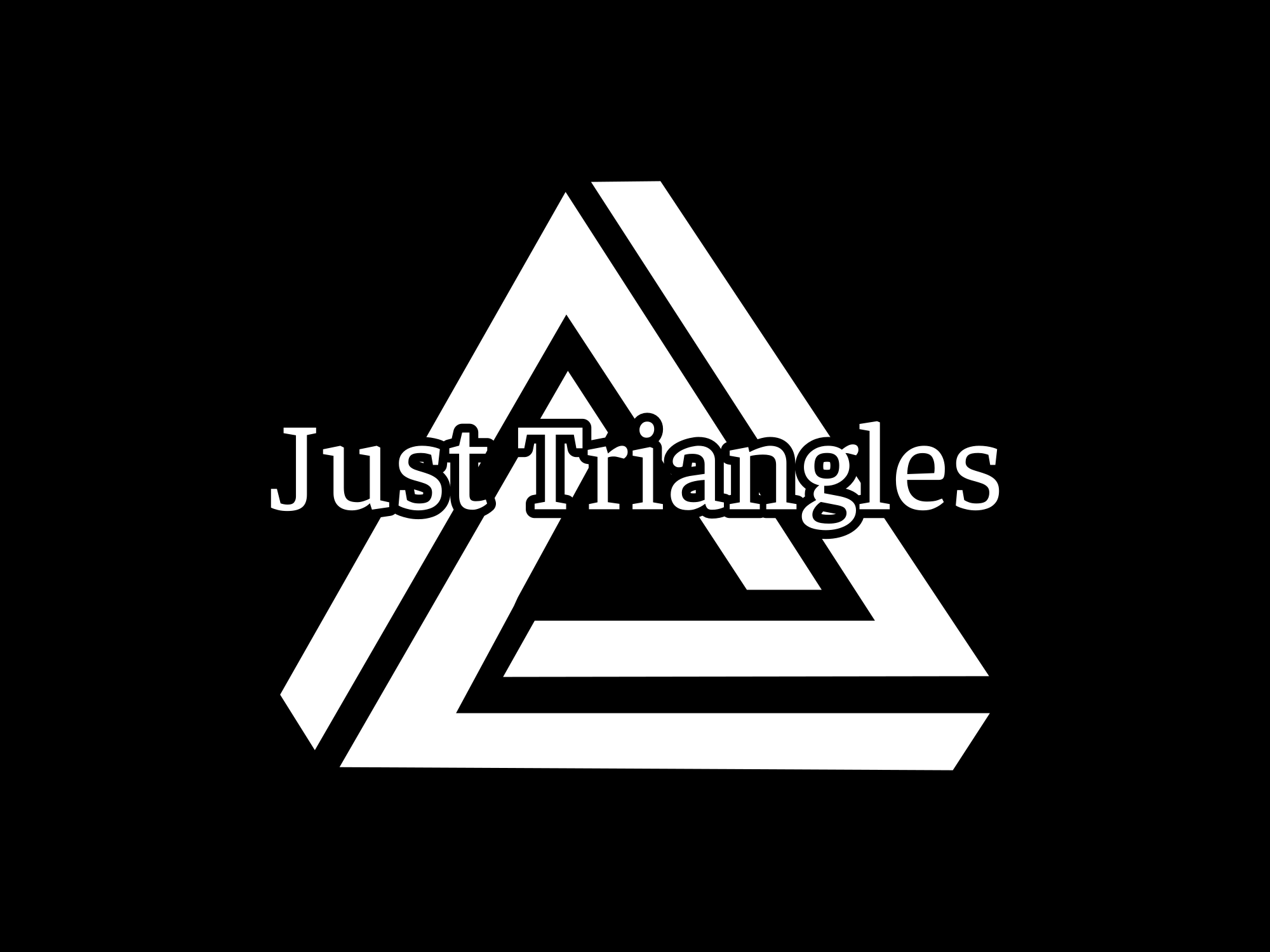Balancing Gpu-Cpu Communication: Strategies For Efficient Data Transfer In Opengl
Understanding the CPU-GPU Architecture
To effectively balance CPU-GPU communication and maximize the potential of both components, it is essential to understand their fundamental differences in architecture and processing capabilities.
Fundamental Differences Between CPUs and GPUs
- CPUs are designed for general-purpose computation and excel at executing sequential instructions, while GPUs specialize in performing many operations in parallel.
- GPUs typically contain more cores than CPUs but lack some features like branch prediction and out-of-order execution found in CPUs.
- The memory hierarchy of CPUs and GPUs differs, leading to specific challenges when sharing data between them.
Role of CPUs in Managing Data Transfer and Issuing Commands to the GPU
CPUs play a crucial role in managing data transfer and issuing commands to the GPU. They handle tasks such as:
- Fetching data from memory and sending it to the GPU.
- Issuing commands to the GPU for rendering and computation.
- Managing the synchronization of data between the CPU and GPU.
GPU’s Highly Parallel Architecture
GPUs have a highly parallel architecture that makes them well-suited for graphics rendering and computations. Key aspects of GPU architecture include:
- A large number of cores that can execute many operations simultaneously.
- A memory hierarchy optimized for parallel access.
- Specialized instructions and hardware for handling graphics and computation tasks.
Importance of Balancing CPU-GPU Communication
Balancing CPU-GPU communication is essential to leverage the strengths of each component efficiently. This involves:
- Optimizing data transfer between the CPU and GPU.
- Minimizing idle time for both components.
- Using asynchronous data transfer to enable simultaneous processing by the CPU and GPU.
By understanding the fundamental differences between CPUs and GPUs and their respective roles in data transfer and processing, developers can optimize their applications to achieve optimal performance.
OpenGL’s Rendering Pipeline
OpenGL’s rendering pipeline plays a critical role in managing the data flow between the CPU and GPU. It consists of several stages, each responsible for a specific task in the process of rendering graphics. These stages include:
- Vertex Shader
- Geometry Shader
- Fragment Shader
Vertex Shader
The vertex shader stage processes individual vertices in a model or scene. Its primary function is to transform each vertex according to the specified transformation matrix. The transformed coordinates are then passed along to the next stage.
Geometry Shader
The geometry shader operates on primitives, such as triangles or lines, rather than individual vertices. It takes input primitives and generates new ones, allowing for complex geometric manipulations. Geometry shaders can also discard primitives if necessary.
Fragment Shader
The fragment shader handles the coloring of pixels in the final rendered image. Given the position of a pixel, it calculates the corresponding color values using lighting equations and texture mapping. Fragment shaders operate per-pixel, making them ideal for effects like anti-aliasing.
Data Transfer Bottlenecks
During the rendering pipeline, there may be situations where data transfer becomes a bottleneck. For example, fetching data from memory and sending it to the GPU can cause latency issues. To mitigate these problems, it is essential to employ techniques such as:
- Batching: Combining multiple draw calls into a single one reduces overhead associated with initiating separate transfers.
- Buffer Management: Properly allocating and deallocating buffers ensures smooth operation and prevents unnecessary memory usage.
- State Management: Minimizing state changes helps reduce the amount of data transferred between the CPU and GPU.
Strategies to Optimize Data Transfer
To further enhance performance, consider implementing the following strategies:
- Minimize CPU-GPU Communication: Reducing state changes minimizes the amount of data transferred between components.
- Leverage GPU-side Processing: Utilize GPU capabilities such as vertex array objects (VAOs) or uniform buffers to perform computations directly on the GPU.
By understanding OpenGL’s rendering pipeline and employing optimization techniques, developers can efficiently manage data transfer and improve overall system performance.
Asynchronous Data Transfer
Efficient data transfer between the CPU and GPU is critical for achieving optimal performance in modern computing systems. One way to improve this process is through asynchronous data transfer, which enables both the CPU and GPU to work concurrently on different tasks without waiting for each other’s completion.
Benefits of Asynchronous Data Transfer
Asynchronous data transfer offers several advantages over synchronous methods:
- Reduced CPU Stalls: By overlapping data transfer with computation, asynchronous data transfer reduces the likelihood of CPU stalls caused by waiting for the GPU to complete its operations.
- Improved Performance: With both the CPU and GPU working simultaneously, overall system performance increases due to reduced idle time.
OpenGL’s Asynchronous Buffer Transfer Mechanisms
OpenGL provides several asynchronous buffer transfer mechanisms to facilitate efficient data transfer:
- Buffer Objects: These allow data to be stored in GPU memory and accessed as needed, eliminating the need for frequent data transfers between the CPU and GPU.
- Persistent Mapped Buffers: These enable continuous access to GPU memory even when the application is busy executing other tasks, ensuring seamless data flow.
Strategies for Effective Utilization of Asynchronous Data Transfer
To maximize the benefits of asynchronous data transfer, consider implementing the following strategies:
- Double Buffering: Store data in two buffers – one being processed by the GPU while the other is being filled by the CPU. This technique ensures that the CPU and GPU never wait for each other, reducing idle time.
- Triple Buffering: Similar to double buffering, but with an additional buffer to further reduce latency. The third buffer acts as a backup in case the CPU falls behind, ensuring smooth operation.
Considerations for Multi-Threaded Rendering
When implementing multi-threaded rendering, it is essential to consider the implications on CPU-GPU communication:
- Synchronization: Ensure proper synchronization between threads to avoid race conditions and maintain data consistency.
- Memory Management: Properly manage memory allocation and deallocation to prevent bottlenecks and ensure smooth operation.
By understanding the concept of asynchronous data transfer and employing OpenGL’s asynchronous buffer transfer mechanisms, developers can significantly improve performance by reducing CPU stalls and optimizing data flow between the CPU and GPU.
Performance Analysis and Optimization
Understanding the performance of your GPU-CPU communication is crucial for achieving optimal results in your rendering pipelines. To analyze and optimize performance, there are several tools and techniques available.
Identifying Bottlenecks
The first step in optimizing performance is identifying bottlenecks in the CPU-GPU communication process. Tools like NVIDIA’s NVProf, AMD’s CodeXL, or Intel’s VTune Profiler can help you pinpoint specific issues and understand where the bottlenecks lie.
Profiling Strategies
Once you’ve identified potential bottlenecks, it’s time to use profiling strategies to gather more detailed information about them. Some common approaches include:
- GPU Timers: Use timer queries to measure elapsed times for individual commands or groups of commands executed on the GPU.
- Pipeline Stats Queries: Gather statistics about the state of the rendering pipeline, including querying for the number of active draw calls and vertex processing stages.
- Event Tracing: Trace events in your program to see how long they take and what resources they consume. This can be done using tools like Windows Event Tracing for Windows (ETW), Linux perf, or Apple’s Xcode instruments.
Optimization Techniques
After identifying bottlenecks and gathering data through profiling, it’s time to implement optimization techniques. Here are some strategies to consider:
- Reducing CPU-Side Workload: Minimize unnecessary computations on the CPU side before sending data to the GPU. This can involve preprocessing data or caching frequently used values.
- Leaning on GPU Compute Shaders: Take advantage of GPU compute shaders to perform complex calculations directly on the GPU. This can lead to significant speedups compared to performing those same calculations on the CPU.
Best Practices for Different Scenarios
Depending on whether you’re dealing with real-time graphics or offline rendering, different best practices may apply. For example:
- Real-Time Graphics: Prioritize minimizing latency and maintaining consistent frame rates. Techniques like double buffering and triple buffering can help achieve these goals.
- Offline Rendering: Focus on maximizing throughput and utilizing all available resources. Techniques like task parallelism and data parallelism can be employed to fully utilize the GPU’s capabilities.